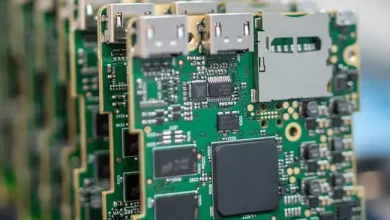Migrate Exchange On-Premise to Exchange Online – Quick & Reliable Migration Guide

Summary: If you trying to migrate exchange on-premise to exchange online, then reading this guide will make this process breeze. Explore the automated software discussed in this article.
Is your business still running under the traditional Exchange on-premise server? Then, it is time to consider the advanced cloud platform to manage all your operations.
The robust capabilities and security of an Exchange online interface will be always one step ahead of the on-prem server. That’s why, nowadays, the popular cloud service is used by many conglomerate companies for its numerous features over on-site Exchange servers.
Here are the advantages, you need to know about the Exchange on-prem to Exchange online migration.
What are The Benefits of Exchange Online and Why Users are Migrating to it?
Let’s discuss the 6 benefits of the famous Exchange online or commonly known Office 365 platform. For which users migrate exchange on-premise to exchange online.
- Many organizations are now interested in hiring remote workers and linking different offices. For that reason, you will find the teams scattered across the world.
Hence, to handle such situations, they prefer Exchange online. As it allows the users to access the services from anywhere.
- You will get a real-time collaboration through Office 365 groups. Employees can effectively communicate by sharing documents and emails in a real-time environment.
- As cyber threats are increasing day by day, data security is the highest priority for any business. So, with an on-prem server, you are responsible for security.
But, with online Exchange, Microsoft takes the responsibility for security updates.
- Regulatory guidelines are getting updated rapidly. So, many companies face difficulties to keep track of the same. However, Exchange Online offers better regulatory compliance.
- Admins of your organization will always have a happy face, as this cloud service will automate most of their tasks. Such as automated mail flow.
- Sometimes litigation hold put a stop sign on any information related to litigation. And if you fail to provide electronically stored information during litigation, will lead you to legal issues.
However, Exchange online solves it.
Now, a thought might have crossed your mind, is there any way to migrate data from on-prem to online Exchange?
Then, continue reading the article. As you are about to find the best way to do so.
How Can You Flourish the Task of Exchange On-prem to Exchange Online Migration?
Let’s have an in-depth discussion regarding the most appropriate medium for migration. It is very much important, as it involves your crucial emails and documents.
Now, some users say that migration methods like Cutover, Staged migration, Hybrid deployment, and IMAP migration are enough.
But, is it so?
Well, sadly no. Why? Because all the above migration methods have some limitations. Like, cutover migration can only migrate up to 2000 mailboxes. And, if you own these particular Exchange server versions 2003 and 2007, then staged migration comes into the picture.
If you talk about IMAP migration, emails, and to be specific, only 500,000 items from the mailbox can be migrated. And, Hybrid migration, is a very complex process to configure.
Hence, to avoid all these complexity and limitation, try the Expert-Recommended SysTools Exchange to Office 365 Migration Tool for migration.
It is a very simple and easy to conduct process. Let’s explore the same in detail.
Put the Software In-charge to Migrate Exchange On-Premise to Exchange Online
By using the software, you do not have to worry about any data loss. After all, it maintains data integrity throughout the process.
Also, there is no limit to the number of mailboxes for migration. Without any hesitation, you can migrate ‘n’ number of emails, contacts, and calendars.
Software Steps to Exchange On-prem to Exchange Online Migration
Just you need to follow the below steps, then sit back and relax. Let the software do the work for you.
Step-1: Install and run the software on your system.
Step-2: Go to the ‘Set up’ section. Then select the Source and destination platforms as Exchange and Office 365 respectively.

Step-3: Move towards ‘Workload Selection’ on the same screen, and select the categories such as Email, Contact, Calendar.

Step-4: Apply a date filter of your choice and migrate selected data by pressing the ‘Date Filter’option.
Then click on ‘Next’ to migrate exchange on-premise to exchange online.
Step-5: Then, on the ‘Source’ tab and fill in all the details. Such as Exchange Server Version, Admin email, Admin Password, Active Directory IP, Exchange Server IP.

Step-6: After that, click on Validate
Step-7: Once you see the permissions turn green, click on ‘Next’
Step-8: Now, repeat the process for the ‘Destination’ Tab. That is enter the Office 365 Admin email and Application ID in the respective areas. Then, click on the Validate button. Once all the permission turn green hit the Next button.

Step-9: Now, go to the ‘Users’ tab, specify the users to be migrated. And, choose among the three options: Fetch Users, Import Users, Download Template
Step-10: For one last time validate permissions after fetching the Source and Destination users.

Step-11: Once the necessary parameters turn green, click on Start Migration to migrate exchange on-premise to exchange online.

After completing the above steps, your data will be migrated to Office 365.
Final Analysis
After reading the article, you now know the benefits of an Exchange Online environment. Hence improve your IT efficiency by migrating from on-prem Exchange to cloud services using the tried and tested tool.
Moreover, it is always the best idea to use the professional tool to migrate exchange on-premise to exchange online to ensure data security & integrity without any hassle.