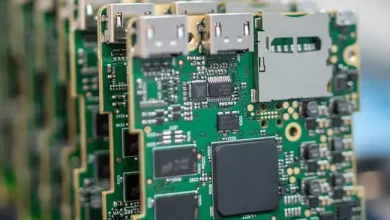How to Change EML File to PDF with Attachments
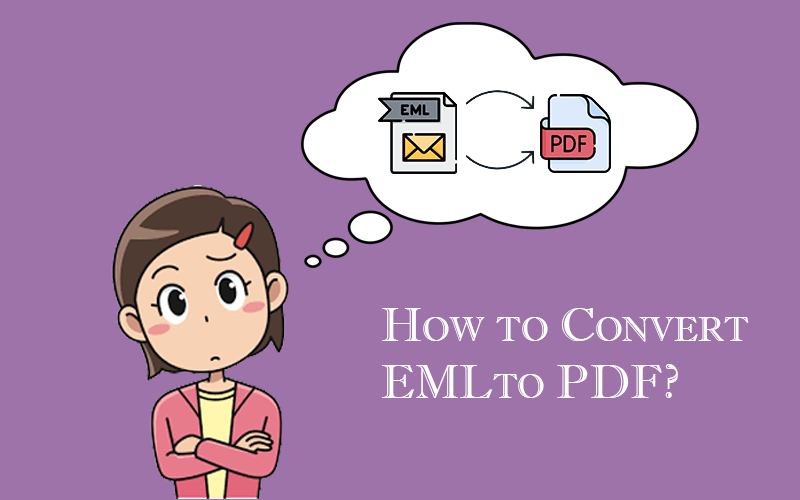
Do you wish to know how to change EML file to PDF with attachments or without attachments? Then this blog is exact place for solving your how to change EML message to PDF problem. Here, you can get a manual & an alternative solution; both solutions are helpful in different situations. You can also try both explained solutions at free of cost. Therefore, stay on this blog till the end and utilize solutions according to your requirement.
How to Change EML File to PDF with two Solutions
EML is the mail format of multiple mail clients – Mac Mail, Thunderbird, Windows Live Mail, Windows Mail, eM Client, DreamMail, etc for mail stored to a file in the internet message extension protocol for electronic mail messages. On the other side, PDF is document format of Adobe Reader that is available on free of cost and also useable in all over the world. PDF documents has lots of advanced functions so its demand is increasing day by day. PDF data files are using on all places – schools, hospitals, courts, collages, offices, etc. Therefore, there may requirement to know how to change EML file to PDF documents but there is not direct export method available to do this task. At this time, a manual method can fulfil users’ requirement & save EML messages in PDF Adobe documents. If you want to know the manual method then follow the given method –
How to Change EML Message to PDF with Manual Method
- In starting, install Mozilla Thunderbird in your system.
- Open it and add ImportExport Tools add-ons in it.
- Now generate a new folder in Thunderbird. For that, select a mailbox and right click on it. Choose new folder option and provide any name.
- After that, select your saved EML messages and save in the newly created folder of Thunderbird by drag & drop method.
- Now select few messages or folder of few mails then right click on it.
- Choose ImportExport Tools & Save selected messages option.
- Finally choose PDF option and provide any location.
- Then confirmation message will show that this process will not save emails attachments during the process.
Limitations of the manual method
- The manual method is not a simple task so home users (non-technical users) cannot easily follow it.
- This method cannot save EML messages to PDF data with attachments. It will save only mails in PDF.
- It will not provide quick data migration outcome because it takes lots time.
- If you missed any step then your data details may lose.
- Sometimes, it fails and doesn’t provide exact result after migration.
How to Change EML File to PDF with EML to PDF Converter
If you are not satisfied with the above explained manual method and need urgent & assured solution then rely on the EML to PDF Converter that has all capabilities to smartly change EML files to PDF documents. The program enables to save all EML files to PDF at once. The utility saves all mail properties – metadata, formatting, images, hyperlinks, etc. The tool also change EML files to PDF with attachments. If you need to save your attachments of emails separately then it can do it. The tool also provides multiple filters to find specified data from large database for migration to PDF documents.
Still, have any doubt or confusion then you can download the EML Converter that can smartly change 10 EML messages to PDF Adobe documents at free of cost. Using it you can clear your all doubts & know how to change EML message to PDF Adobe documents. Therefore, you can try both explained methods at free of cost utilize solutions according to your need.
Read more >> https://www.articlevibe.com/easy-tips-to-clean-kitchen-chimney-at-home-urban-repairing/