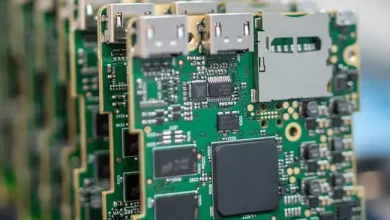How to Export Postbox Emails to PDF?
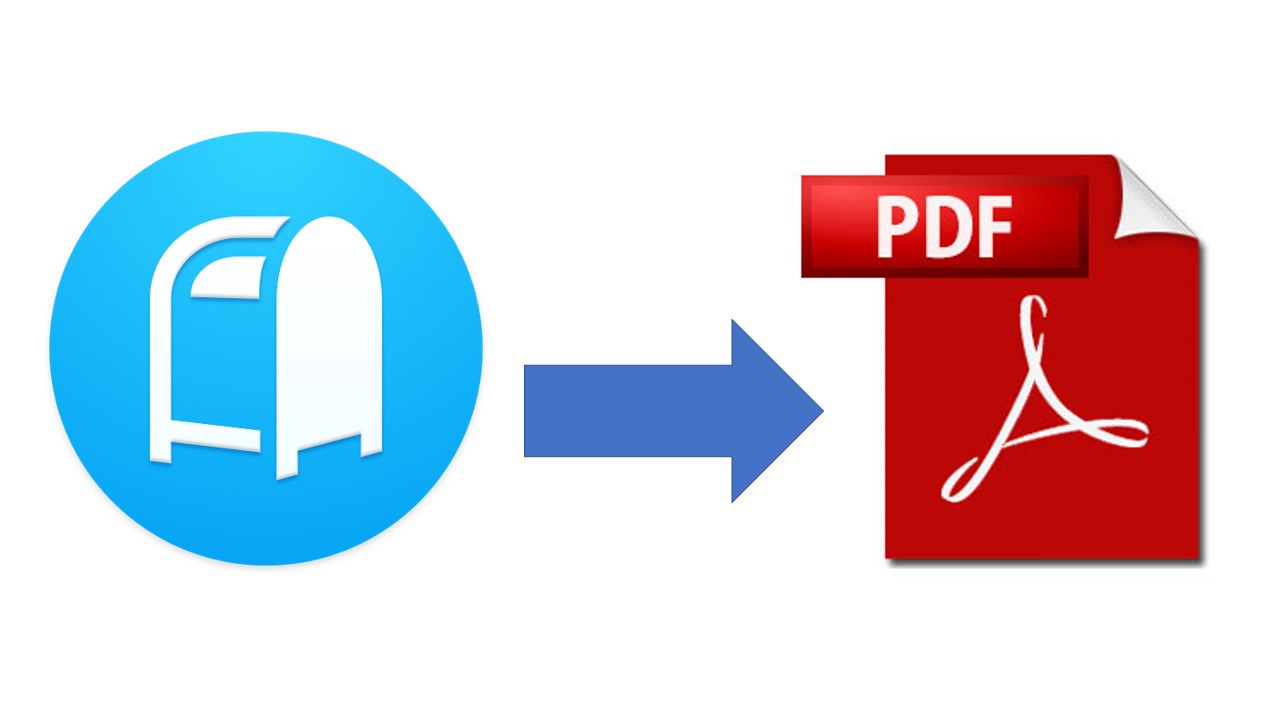
If you are searching for the best solution to export Postbox emails to PDF along with attachments. Then, here in this particular blog one can easily get to know about the full process of how users save emails from Postbox to PDF file. Before you go any further, let us have an overview of Postbox email client.
About Postbox Email client
Postbox mail is a desktop based application. This email client has plenty of features such as fast search emails, contacts, images, links and attachments, etc. It also offers its users tabs and to-dos for managing emails. It helps to save messages with the .mbox file extension. The email client also works easily with Windows and Mac Operating Systems.
Postbox is also known as the feed reader or news client launched in 2008. Despite all the advantages, it has disadvantages also. It does not allow you to print multiple email messages. There is no such option in the email client. But sometimes, there are circumstances where users want their emails in PDF format.
Benefits to Choose PDF File Format
- Legal Industry: The document that is admissible in the court of law, it should be in the format that cannot be changed.
- Mobile Format: In the world of technology, PDF file format is that format which you can that with you wherever you are travelling.
- Great compatibility: Since PDF were made, so that anyone can share their document across multiple computer platforms irrespective of Operating System.
As we know that Postbox saves its mailing data into .mbox format and mbox supports different email applications.
First we need to locate the Postbox files and after that convert them into portable file format.
Location of the Postbox Mailbox Files
On Windows:
- Users\username\AppData\Roaming\Postbox
- Users\username\AppData\Roaming\PostboxApp
On Mac:
- ~your home folder/Library/Application Support/Postbox
- ~your home folder/Library/Application Support/PostboxApp
Users find MBOX files with no extension such as Inbox, Sent, etc. These no-extension mailbox files store all the data that are required for the conversion process.
Immediate Solution- To export Postbox Emails to PDF
There are many users who are troubling and facing problems to convert emails from Postbox to PDF document files. And we know, Postbox supports .mbox file format. A quick and unbeatable MBOX to PDF Converter will certainly help you to do the task. Because, there is no direct manual solution to save emails from Postbox to PDF with attachments. For instant conversion, you can use our amazing software that can help you and overcome all your hurdles.
The conversion tool is specially design to ease user’s work by converting the mailbox to a portable file. This software will give you the full surety that it exports the original data without any data loss. One can easily save all the emails to PDF.
The tool offers plenty of naming conventions while exporting Postbox files in PDF format. This extraordinary tool provides multiple advanced settings
- Page orientation: Choose either Landscape or Portrait mode
- Page Size: Choose PDF document format size from A4, A3, envelope, letter, etc.
- Margins: Set the margins of the Page: top, bottom, left, right.
Save Postbox Mailbox to PDF
- Download and run the wizard. Tap on Add File to select MBOX file

- See the preview of emails with attachment

- Click on the Export from top and select PDF file format

- Press the Export button.

Why Do Users Need to Export Postbox Emails to PDF
The utility will export Postbox emails to PDF in bulk, which means you can convert multiple mailbox files to PDF along with its attachments. The tool has multiple features. Though, we are offering you some of them:
- The tool is capable of transferring a number of mailbox files at once. And the mail messages will be exactly as it was before the conversion process.
- Users can open and view the converted file in any version of the acrobat reader even in the latest version also.
- While working with the tool, there is no size limitation. Any size of the mailbox file will be converted to portable file format.
- The automated approach does not require any email client application installed. It supports MBOX of Thunderbird, Apple Mail, etc
Conclusion
In this article, we have provided you with the detailed working and functionalities of the software. PDF file format is the globally accepted document file and also it provides many safety measures. Because of this users want to export Postbox emails to PDF with attachments. The tool does the conversion task efficiently. So it is advisable to use the tool.
Also Refer: Print, Save and Export and Convert Multiple MSG files to PDF