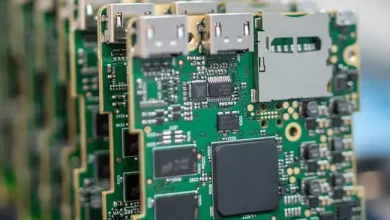How to Repair SQL Database Corruption & Fix All Damaged Server

SQL Database is one of the most refined RDBMS & this is why it’s holding the world’s 3rd largest user base. Still, users face several corruption issues & they want to repair SQL database corruption as soon as possible. Now, this issue is more severe than it looks. Users have to be very careful while executing any task.
There can be several issues that cause SQL Server to catch corruption. For example, sudden power failure, virus intrusion, ransomware & malware attacks, oversized files, etc are the major causes. Now, first of all, we have to make sure that we take security measures strict enough to avoid such issues the next time.
Moreover, we’re going to look at both manual & automated solutions to fix SQL database corruption. If you are trying to repair your files to open & view, there’s no need to do it. For viewing the files, Advanced SQL Database Viewer Tool is there. It is totally free & works pretty well in all challenging situations. If you want to edit the database, then you can continue reading the article to resolve the corruption issues.
Fix SQL Server Database Corruption Manually – Know If It’s Possible
The manual method is the most asked solution by users as they aren’t aware of the fact that there are various risk factors present in it. This is why we do not recommend this solution to new users. Even Experienced users avoid the manual methods as much as possible.
Still, below is the manual solution mentioned for worst-case scenarios as a backup solution. However, they must choose alternative solutions in the first place. This manual method involves the SSMS (SQL Server Management Studio) to solve all the issues.
Follow the steps mentioned below carefully for SQL Server database corruption repair as a small mistake may result in drastic changes.
Step-1. First of all, Put your Database into the Emergency Mode.
Step-2. Navigate to Start >> All Programs >> Microsoft SQL Server.
Step-3. Select SQL Server Management Studio & open the query panel.
Step-4. Run the ALTER DATABASE [name_of_database] SET EMERGENCY command.
Step-5. Run DBCC CHECKDB (N database_name) WITH ALL_ERRORMSGS, NO_INFOMSGS command to check the corruption.
Step-6. Run the REPAIR_REBUILD command to repair the issues simply.
Repair SQL Database Corruption Using the Modern Approach
Now if you’re wondering that the manual solution is quite complex which it is actually, you don’t have to worry. The modern approach involves an automated solution that can help users to fix all server issues without severe issues.
Just download the SQL Database Recovery Tool from EmailDoctor & then follow the below-mentioned steps carefully.
Step-1. Run the Software & then Hit the Open button to attach the MDF files.

Step-2. Secondly, Select the Quick or Advance Scan option to detect corruption.

Step-3. Now, Preview Database Objects & then Click on the Export option at the top.

Step-4. Select Export Options >> Select Data Files & Click on the Export/Save button.

Finally, you can easily get your healthy files at the desired location after completion of the repair operation.
What Advance Features Fix SQL Server Database Corruption?
Let’s have a look at the features that this modern approach offers to users. This way users can easily get a detailed understanding of the software along. Being aware of the pros & cons of the software allows users to use it to its utmost potential.
- The automated tool enables users to repair corrupted tables, views, stored procedures, triggers, rules, functions, etc.
- There is no limitation on the size of the data file. Users can easily repair the files with heavy size in bulk with the software.
- There is an option for dual scanning. This advanced software can detect corruption using Quick or Advanced scan modes.
- To repair SQL database corruption, this tool automatically detects the SQL Server Version and Name using the files’ metadata.
- Several SQL Serevr versions are supported by this tool like 2000, 2005, 2008/2008R2, 2012, 2014, 2016, 2017, & 2019.
- There is no need to install the SQL Server, SSMS, or Visual Studio to get your results. This software alone is enough to tackle all challenges.
SQL Server Database Corruption Repair – The Final Verdict
Now we can proudly say that we know how to fix such errors. Both the solutions we mentioned work. However, they both are totally different from each other. Where the manual solution takes one hour, the automted solution can execute the same task within minutes. This is the major reason why IT experts & other experienced professionals select the modern approach over manual solutions.
Users need to understand that this issue can be severe if not paid attention to at the right time. To fix SQL Server database corruption becomes difficult for users without having adequate knowledge. Make sure you are aware of all the crucial aspects before entering into the operation.
F.A.Qs
Q- Is the automated solution free?
A- No, the automated solution is licensed-based. However, it offers a demo version that allows users to repair SQL database corruption & recover 25 items/table.
Q- What are the security measures of the modern solution?
A- The automated solution maintains data integrity & protects it from external threats.
Q- Which OS do I need to run this utility?
A- Windows operating system with any version works fluently with this utility to fix SQL database corruption.