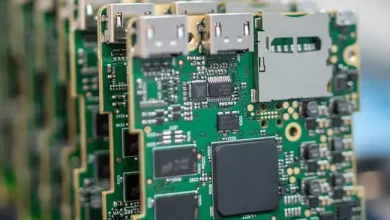Lotus Notes to Office 365 Migration – A Complete Guide

I have been using Lotus Notes for a long now, and at starting, I found it a bit complicated to use, but with time everything looks familiar. But still, it is costly, and if I compare it with the latest cloud technology, then I think Lotus Notes is far behind, and I think it’s obvious. A few months back, I moved into Office 365 from Lotus Notes and loved it. There are many things in Office 365 for which I migrate Lotus Notes to Office 365.
In this write-up, I’ll describe the steps and tools that I used to migrate my mailboxes from Lotus Notes. So let’s elaborate.
Which method do I use for Office 365 migration from Lotus Notes?
Being honest, I used Shoviv Lotus Notes to Office 365, but prior, I tried a manual method, and that works, but the problem was manual utility only allows to migrate a single mailbox at a time, and there are several options not available which I was looking for. Let me mention what you’ll miss in the manual solution to migrate Lotus Notes to Office 365.
Why didn’t I use a manual solution?
Same as you, I also had several unwanted emails that I want to exclude from the migration to save some bucks on cloud storage and simplify data management. Apart from this, I want a way that allows resuming the interrupted process (without any data loss). If my process gets interrupted, I can resume without any hassle and data loss.
The last thing I was looking for is the data preview option before the Lotus Notes to Office 365 migration. After keeping an eye on all these requirements, I prefer using an automated tool.
Why did I use Shoviv Lotus Notes to Office 365 migration tool?
After deciding to prefer an automated tool, I started searching for a reliable tool and found several on the internet. A good thing that I found helpful is every tool offers a demo version to examine the tool. I also used several demo versions and found Shoviv Lotus Notes to Office 365 migration tool a perfect fit for me. The tool offers the following option to ease the migration process and offers desired results.
A few characteristics of the Shoviv Lotus Notes migration tool
- You can use this tool to migrate Lotus Notes to Office 365 as well as Exchange Server. Also, you can use this tool to backup your Lotus Notes data in PST format without any extra cost.
- It displays the preview of every bit of Lotus Notes data, including item property, Recipients, and attachments.
- The software is laced with a folder mapping and email translation option, which comes in handy to map folders and translate canonical email addresses with SMTP addresses.
- You can filter unwanted emails on the message class and date range-based criteria. Also, the software displays a complete log report of the Lotus Notes to Office 365 migration where you can see the filtered items, processed items, source, target, and other info.
- Last but not least, the tool has an incremental export that allows resuming the interrupted process without any hassle and in a single click.
What are the steps to migrate Lotus Notes to Office 365?
As I have mentioned above, the tool is very convenient, and you don’t need any additional software installation and support to migrate your Lotus Notes to Office 365.
Step1: Install and open the Lotus Notes migration tool in your system.
Step2: Click on the Add Source option and choose an option to Add NSF files.
Step3: Add NSF files and click on the Ok button from the bottom.
Step4: Now click the Office 365 option from the ribbon bar and check/uncheck subfolders in the next wizard.
Step5: Provide Office 365 credentials to fetch target mailboxes and map them with the Lotus Notes files.
Step6: Following, use the filter option on the Item type and date range basis. Use the folder mapping and email translation option.
Step7: Now, the software will start the Lotus Notes to Office 365 migration and display a live log report with live process status.
Here the process gets completed, and all your Lotus Notes will get migrated into Office 365 without any hassle and glitches.
Conclusion
In this write-up, I’ve discussed a solution that I use to migrate Lotus Notes to Office 365 mailboxes. I hope after reading this write-up, you’ll be able to migrate your data as well. But it is suggested to use the free version of the Shoviv Lotus Notes to Office 365 migration tool to check its compatibility with your migration scenario. In case you face any issue with the free version Shoviv offers free technical support, and trust me, their technical support is faster than any other vendor.