Why is Your Canon Printer in Error State?
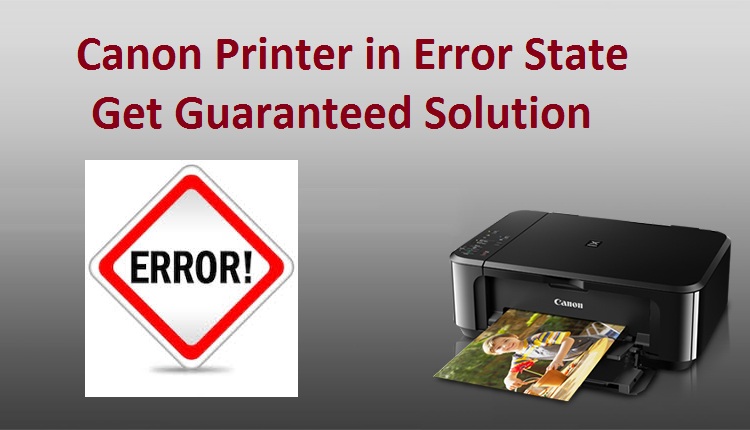
Are you looking for a guide to help you resolve a Canon printer in an error state? Then, this guide is for where you will learn what causes a Canon printer to be in an error state and how to fix it.
The issue of the Printer being in an error state is one of the most significant and most occurring issues. Whether it is a canon printer, hp printer, or any other, the user encounters this problem. Usually, it may occur after users update their system, especially in Windows 10.
But, don’t worry! Whatever it is, we have got the solutions for you. Just following them will help fix the Canon printer in an error state.
Why does the Printer in an Error State Occurs?
As mentioned above, the primary cause of the Printer in error state might be the updates on windows. However, some other significant issues may cause a problem in the printer. What are those? Let’s go through them also.
- An issue may occur if the printer drivers are not installed properly.
- Next, the issue may occur due to the installation of the wrong driver, which means the drivers you have installed on your system do not belong to the system or Printer.
- There is an issue with network connectivity that shows the Printer in an error state when trying to connect the devices.
- An issue with the BIOSS may also cause a printer error.
- Lately, the issue may occur due to faulty cable or wires used for wired connection.
How to Troubleshoot the Printer in Error State?
Following are the methods to troubleshoot and fix the canon printer in an error state. Try applying each technique and see what helps you improve it.
Method 1: Check Network & Cable connections
Let’s start with the fundamental solutions. If the error is not grave, you can fix the issue by verifying the connection.
- First, ensure that all wired or network connections are appropriate between the PC and Printer.
- Next, check if the USB cable is distorted or faulty. If yes, then make sure you replace it with a fine cord.
If both the cable and network connections are in a good state, move to the next solution.
Method 2: Restart Your PC and Printer
Another basic solution is to restart the Printer and the computer. First, turn off the canon printer and wait for a while (1-2 mins). Then, turn on the Printer again.
Also, restart the computer. Once both devices have appropriately restarted, try to print a paper if it resolves the issue; great! Otherwise, move to the net solution.
Method 3: Enable Online Mode in Printer
If the option ‘use printer offline’ mode is enabled in your system, the problem printer in an error state may appear. Therefore, to fix it, disable offline mode following the steps mentioned below:
- Head to the search bar and search the Control Panel.
- Open the control panel.
- Select Devices and Printer.
- Next, right-click on your Printer to ‘See what’s printing.’
- Then, tap on the tab Printer and see if ‘Use printer offline’ mode is enabled.
- Yes, then uncheck
- Now, print a paper to see if the issue is resolved.
Method 4: Check Spooler Services
Following are the steps to check the printer spooler services:
- Launch the Run dialog box. Press Windows + R keys.
- Then, enter msc and hit enter.
- Locate the printer spooler and right-click to see it is set to ‘Start.’
- Next, click on the printer spooler.
- Select
- Next, click on the general tab and select the tab Startup type.
- Select Apply and then ok.
Close the window and restart your computer to see if the issue still occurs. Or move to the next solution.
Method 5: Set Printer as A Default Printer
If you have multiple printers or haven’t set the Printer as a default printer, the canon printer in an error state may occur.
Hence, follow these steps:
- Launch the control panel.
- Select the option Devices and Printers.
- Then select your Printer and right-click to select ‘Set as Default Printer.’
- If the green checkmark appears, your Printer has been set as a default printer.
Finally, print a paper, the issue should be fixed now.
Summing Up:
Hopefully, the guide has helped you fix the canon printer in error state. Besides, if you get the same error even in the future, you can follow the same methods to fix the error. Nonetheless, if the issue gets worse and these methods do not help, connect with a printer professional for help.
Read More Artiles on Artilesvibe




